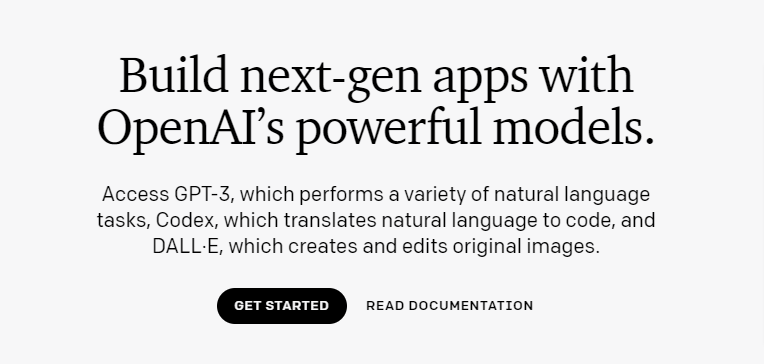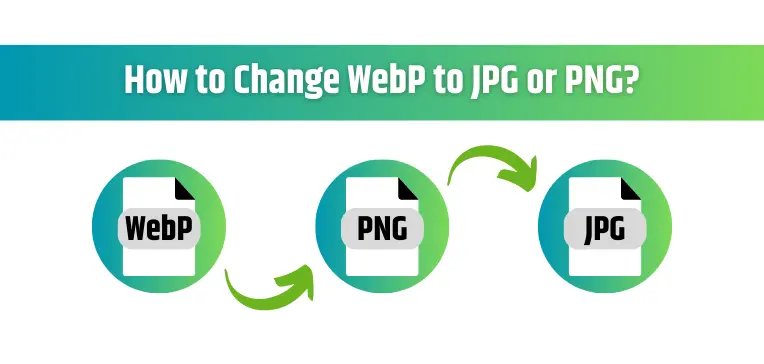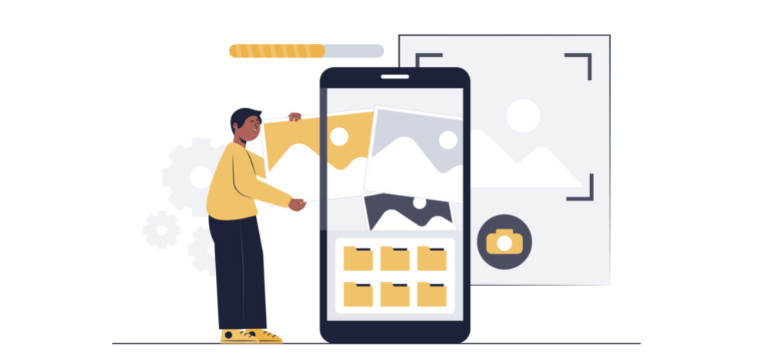Why is Haptic Feedback Important?
Why is Haptic Feedback Important | Using Haptic Feedback technology is a great way to enhance your user experience. This technology can improve the quality of your mobile experience by providing tactile information to the user. There are many applications for haptics including automotive, entertainment, and medical industries.
Flashback Haptic Feedback Technology
The first haptic feedback technology was created in the 1980s and was used for games and arcade games. A simple haptic device is usually found in a joystick or game controller. Other examples of haptic feedback technology include the Xbox controller, PlayStation DualSense, and Impulse Triggers.
The latest Haptic Feedback Technology is ultrasonic mid-air haptics. This technology simulates skin tones, sounds, and other tactile sensations in mid-air. A resonating coil is used to produce precise vibrations that can be transmitted to a receiver. This system is very simple to use, cheap, and easy to power.
Another type of haptic feedback technology is force feedback. This technology stimulates muscles and ligaments through the skin. It has been used for medical procedures for about thirty years. This type of feedback device has been used in laparoscopy instruments to check the tissues. A haptic feedback device can be used to provide surgeons with more control and a more realistic medical experience. This technology can be used in minimally invasive surgery to improve outcomes.
How Does Haptic Feedback Work?
Haptic feedback works through the use of haptic technology, which is designed to provide tactile sensations or physical feedback to users. The primary components involved in haptic feedback are actuators and sensors.
- Actuators: Actuators are responsible for generating the tactile sensations that users feel. They are small mechanical devices capable of producing vibrations, pulses, or forces. The most common types of actuators used in haptic feedback are:
- Eccentric Rotating Mass (ERM) Actuators: These actuators contain an unbalanced mass that rotates rapidly, creating vibrations when the mass is off-center.
- Linear Resonant Actuators (LRAs): LRAs generate vibrations by oscillating a mass back and forth on a spring at its resonant frequency, resulting in a stronger and more controlled vibration.
- Piezoelectric Actuators: These actuators use the piezoelectric effect to convert electrical energy into mechanical vibrations.
- Sensors: Sensors are used to detect user interactions or environmental inputs that trigger Haptic feedback works. For example, in touchscreens, capacitive or pressure sensors detect when a user taps or presses the screen, initiating the haptic response.
- Haptic Feedback Control System: The haptic feedback control system is the software and hardware that manages the actuators and sensors. It interprets user inputs or system events and triggers the appropriate haptic response. The control system ensures that the haptic feedback aligns with the user’s actions or environmental cues.
- Haptic Libraries and APIs: Operating systems and software platforms provide haptic libraries and application programming interfaces (APIs) to developers. These tools allow developers to integrate haptic feedback into their applications easily. They specify the type, duration, and intensity of the haptic effects based on the context and user interactions.
Here’s How Haptic Feedback Works in a common scenario, such as tapping a virtual button on a smartphone:
- User Interaction: When a user taps a virtual button on a touchscreen, the touch sensor detects the touch input.
- Haptic Feedback Trigger: The operating system or application interprets the touch input and triggers the appropriate haptic feedback based on the context. For example, it might initiate a short vibration to confirm the button press.
- Actuator Activation: The control system sends signals to the selected actuators, instructing them to generate vibrations or forces.
- Tactile Sensation: The activated actuators create the desired tactile sensation, which the user feels as a response to the button press.
Haptic feedback can vary in intensity, duration, and type, allowing for a wide range of tactile sensations, from gentle vibrations to more pronounced haptic effects. The technology is extensively used in various devices, such as smartphones, gaming controllers, wearables, and virtual reality systems, to enhance user experience and interaction.
Different Types of Haptic Feedback
Another haptic technology is used in mobile devices, including smartphones. These devices vibrate and produce a haptic effect when users touch them. This feature is especially useful when users are typing or using a touchscreen. It can also be used to provide notifications and alerts to users.
Haptic feedback is also used in entertainment and industrial training. The most common use of this technology is in gaming. Gaming is a popular industry that generates much profit and gives the user the chance to use the newest technologies. This is especially true in VR games. The quality of haptics is critical to the success of these types of games.
Another common haptic device is the mouse. While not as immersive as a touch screen, this feature has been used for many years. Haptics is also useful in a car’s steering wheel. In fact, many steering wheel controllers are programmed to provide the “feel” of the road when the user presses a button. The technology can also be used in a robotic surgical device.
Why is Haptic Feedback Important
haptic feedback definition, also known as Tactile Feedback, is important for several reasons:
- Enhanced User Experience: Haptic feedback provides users with a more immersive and engaging experience when interacting with devices. It adds a sense of realism and interactivity, making the digital world feel more tangible.
- Improved Usability: Haptic feedback can enhance the usability of touch-based interfaces. It helps users confirm that an action has been successfully executed, such as a button press or screen touch, by providing a physical response.
- Feedback and Guidance: Haptics can provide valuable feedback and guidance to users. For example, it can alert users to errors or confirmations, notify them of incoming notifications, or guide them during tasks like typing or gaming.
- Accessibility: Haptic feedback benefits individuals with visual impairments by providing a tactile response, enabling them to interact with technology more effectively. It can also aid those with motor impairments by providing a physical response when interacting with touchscreens.
- Reduced Cognitive Load: Haptic feedback can reduce cognitive load by providing additional sensory cues. This allows users to focus on the task at hand without having to rely solely on visual or auditory cues.
- Preventing Errors: Haptic feedback can prevent errors and accidental actions. For example, a slight vibration when pressing a virtual button can help users avoid pressing the wrong button.
- Gaming and Virtual Reality: In gaming and virtual reality applications, haptic feedback enhances the sense of immersion. It allows players to feel various sensations, such as the impact of a collision, a weapon firing, or environmental interactions.
- Emotional Connection: Haptic feedback can create an emotional connection with technology. For example, a gentle vibration when receiving a message can evoke a positive emotional response.
- Real-world Simulation: Haptics can be used to simulate real-world experiences, like the sensation of turning a physical knob, which can be useful in applications like virtual training and simulation.
Overall, haptic feedback enriches the user experience, improves interaction, and bridges the gap between the physical and digital worlds, making it an essential component in many modern devices and applications.
Vibrotactile Feedback
Some of the feedback technologies that have been developed include force feedback and vibrotactile haptics. This technology is used in many different devices to provide tactile sensations and other information to the user. The most popular of these is the vibrotactile haptics. It uses motors to create vibrations that are transmitted to the receiver. Vibrotactile feedback is also used in car dashboard touch screens.
Using Haptic Feedback in Your App
Integrating Haptic Feedback in Your App can greatly enhance the user experience by providing tactile responses that complement visual and auditory elements & Haptic Feedback Android. Haptic feedback uses vibrations or subtle movements in the device to communicate information or respond to the user’s interactions. Here’s a guide on how to use haptic feedback in your app:
- Check Device Compatibility: Before implementing haptic feedback, ensure that the user’s device supports it. Haptic feedback is typically available on modern smartphones and tablets, but it’s essential to check for compatibility to avoid errors.
- Choose Appropriate Moments: Use haptic feedback judiciously, focusing on moments that benefit from tactile responses. Common use cases include button presses, confirmation dialogs, notifications, and game interactions.
- Haptic Feedback for User Interface Elements:
- Buttons: Provide subtle vibrations when users tap buttons or interact with UI elements.
- Slider and knobs: Implement haptic feedback that responds to the user dragging or adjusting these elements.
- Scroll and swipe: Add haptic feedback when users scroll through lists or swipe through content.
- Haptic Feedback for Actions:
- Success: Use a short, gentle vibration to indicate successful actions, such as sending a message or completing a task.
- Error: Employ a stronger, more noticeable vibration when users make an error or encounter an issue.
- Selection: Offer haptic feedback when users select items or options from menus.
- Customize the Vibrations: Some devices allow developers to create custom haptic feedback patterns. Tailor the vibration duration and intensity to match the context of the interaction.
- Respect User Preferences: Provide an option in your app’s settings to enable or disable haptic feedback. Some users may prefer not to have vibrations or might have accessibility reasons to turn it off.
- Test and Optimize: Test your haptic feedback implementation across different devices and get feedback from users. Optimize the vibration patterns to ensure they enhance the user experience without being intrusive.
- Battery Considerations: Keep in mind that haptic feedback can consume additional battery power, so use it thoughtfully to avoid excessive battery drain.
- Platform-Specific Implementations: Different platforms (iOS, Android, etc.) may have different ways of implementing haptic feedback. Use platform-specific APIs or libraries to ensure seamless integration and consistent behavior.
Remember, haptic feedback should complement the overall user experience, not distract or annoy users. Thoughtful implementation can make your app feel more engaging and responsive, leading to higher user satisfaction.
What is Haptic Feedback in Texting
In texting, Haptic feedback in Texting refers to the tactile response or vibrations a device provides when the user interacts with the keyboard or sends a message. When you type on a smartphone or tablet, the device can generate subtle vibrations to simulate the feeling of pressing physical keys. This feedback helps users confirm that their input has been registered and can enhance the typing experience.
Haptic feedback in Texting serves a few purposes:
- Confirmation of Keypress: When you tap a virtual key on the on-screen keyboard, the haptic feedback provides a subtle vibration, letting you know that your press has been recognized. This tactile response helps reduce typing errors as users can feel the virtual keypress.
- Enhanced User Experience: Haptic feedback adds an extra layer of interactivity and realism to the texting experience. It creates a more engaging and responsive feeling while typing, making the user experience feel smoother and more natural.
- Customization: Some devices allow users to customize the intensity of haptic feedback or turn it off entirely if they prefer a different typing experience or have accessibility needs.
- Notifications: In addition to typing feedback, haptic feedback can also be used to alert users to incoming messages or notifications. A short vibration can indicate the arrival of a new message without needing to check the screen visually.
Overall, Haptic feedback in Texting contributes to a more intuitive and satisfying user experience, making typing on virtual keyboards feel more like using physical keys. It’s a feature that is widely used and appreciated in modern smartphones and other touchscreen devices.
Conclusion
The most important thing to remember about feedback is that it can help improve the user experience. It can improve your mobile experience by providing tactile information and making you feel like you are really touching your device. Feedback can also be used to enhance your PC gaming experience. This is especially true when you use a high-quality haptic component.