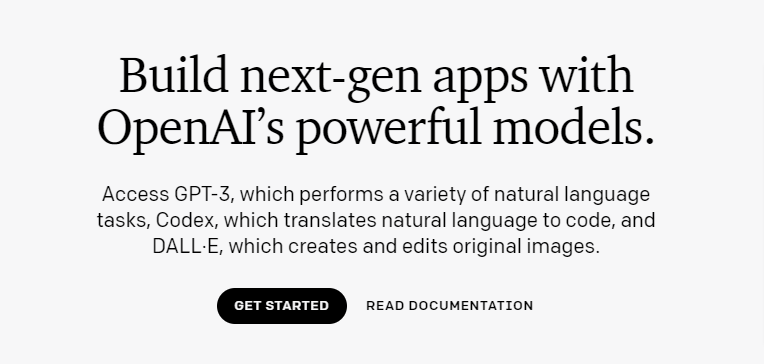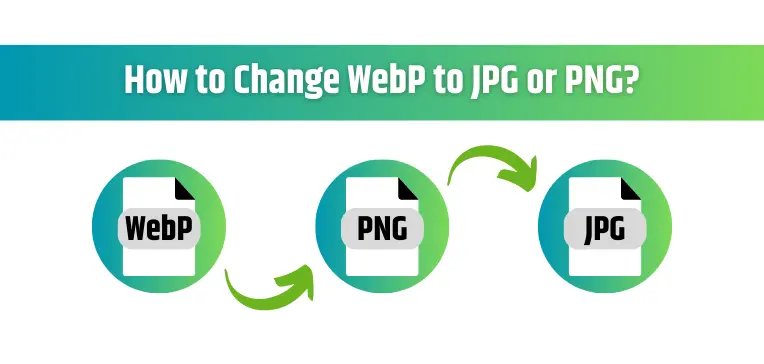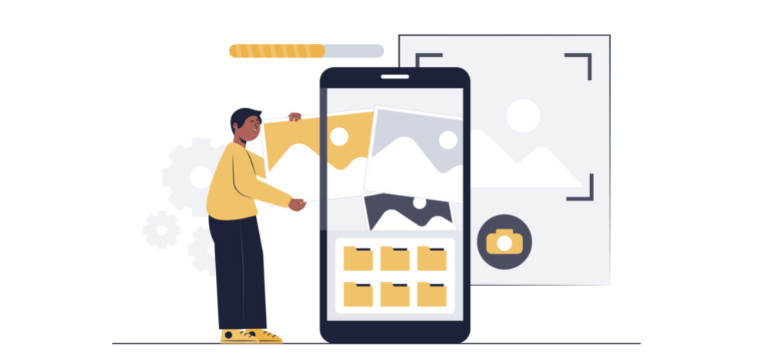
5 Best Hidden Features of Android to Enhance Your Experience
Google Lens
Hidden Features of Android | Google Lens is a powerful feature built into Android smartphones that allow users to identify objects, texts, and landmarks in real-time. This feature uses AI and machine learning to analyze images and provide information about what’s in the photo. For example, you can point your camera at a restaurant menu, and Google Lens will highlight the menu items and provide reviews and ratings of the dishes.
Split-Screen Mode
Split-screen mode Split-screen mode is another hidden feature of Android that allows users to run two apps side by side. This feature is particularly useful when multitasking, and you need to access two apps simultaneously. To use split-screen mode, simply open two apps, then long-press the recent apps button. This will split the screen into two, and you can adjust the size of the windows as per your preference.
Screen Pinning
Screen pinning is a feature that allows users to pin an app to the screen and restrict access to other apps. This feature is particularly useful when handing over your phone to someone else to use temporarily. To use screen pinning, go to Settings > Security & location > Screen pinning. Turn on the toggle, then open the app you want to pin. Press the overview button, then tap the pin icon on the app’s thumbnail.
Do Not Disturb Mode
Do Not Disturb mode is a feature that lets users silence notifications and calls temporarily. This feature is useful when you’re in a meeting, attending a presentation, or need some quiet time to focus. To use Do Not Disturb mode, simply swipe down from the top of the screen to access the quick settings panel. Tap the Do Not Disturb icon to enable the feature. You can also customize the settings by going to Settings > Sound > Do Not Disturb.
System UI Tuner
System UI Tuner System UI Tuner is a hidden feature in Android that allows users to customize the status bar and quick settings panel. This feature is particularly useful for users who want to tweak their device’s appearance to suit their preferences. To access System UI Tuner, swipe down from the top of the screen to access the quick settings panel. Long-press the settings icon until it starts to spin. You can now access the System UI Tuner settings.
In conclusion, Android smartphones are pack with hidden features that can enhance the user experience. By exploring and utilizing these features, users can customize their devices to suit their needs and preferences. Hidden Features of Android.